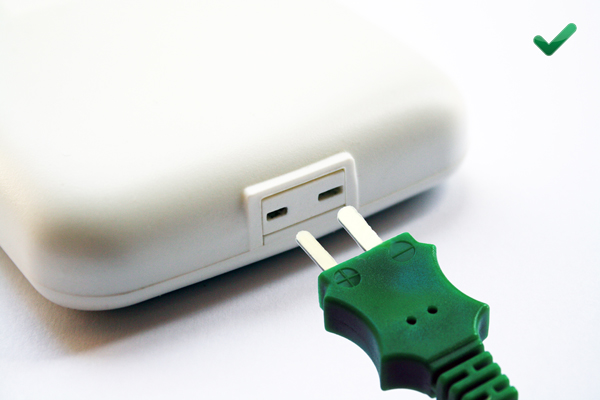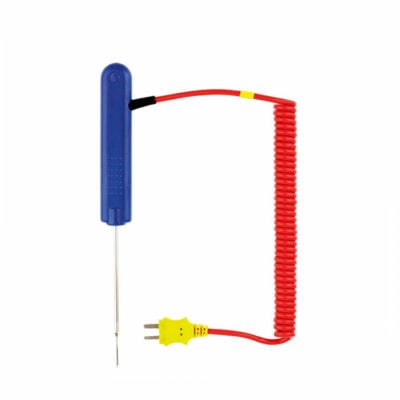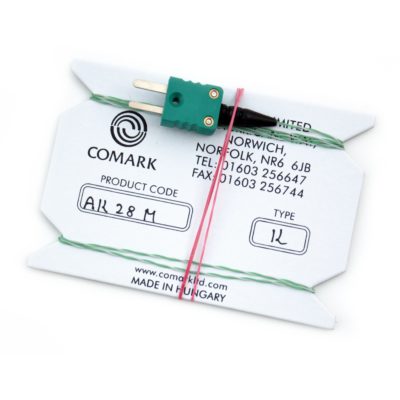KM28B Thermocouple Food Thermometer
Part No: KM28B (3059840)The KM28B Thermocouple Food Thermometer is an accurate, hard-wearing instrument with a large temperature range, ideal for an industrial food manufacture or commercial kitchen setting.
- Temperature Range: -40°F to +1000°F / -40°C to +500°C
- Sub-miniature connector
- Supplied with CRS/5 protective boot
- Warranty: 1 Year
KM28B Thermocouple Food Thermometer (Type K)
The KM28B Thermocouple Food Thermometer is an accurate, hard-wearing instrument with a large temperature range, ideal for an industrial food manufacture or commercial kitchen setting. With a free CRS/5 Protective Rubber Boot, a water resistant case and a long battery life, it can also measure in both Fahrenheit or Centigrade.
The KM28B Thermocouple Food Thermometer is fitted with a 2-Pin Sub-Miniature connector, to provide a quick and easy connection to your device.
Technical Specifications
| Name | Value |
|---|---|
| Sensor Type | Type K Thermocouple |
| Connector Type | 2-Pin Sub-Miniature |
| Temperature Measurement Range | -40°C to +500°C / -40°F to +1000°F |
| Scales | °C and °F |
| Operating Temperature Range | 0°C to 50°C / +32°F to +122°F |
| Instrument Accuracy at 23°C (73°F) | -30°C to +110°C, ±1°C / -22°F to +230°F, ±2°F |
| Full range ±3% of reading | |
| Displayed Resolution | +190°C, 1° above / 0.1° to +374°F |
| Product Dimensions | Length 111mm, Width 70mm, Height 30mm |
| Battery Type | 9V IEC 6LF22 alkaline |
| Battery Life | 300 hours |
| Certifications | CE, RoHS, WEEE |
| Warranty | 1 Year |
*You will need to Sign In to view additional content
Documentation
Articles / FAQs
| Name | Date |
|---|---|
Why is my KM28B displaying ‘OL’?Why is my KM28B displaying ‘OL’?If you own a KM28/KM28B Thermocouple Food Thermometer and it is displaying ‘OL’ on the LCD Screen, as shown below, this could be for a couple of reasons.
The ‘OL’ message will appear if your KM28/KM28B Thermocouple Food Thermometer is turned on without a Probe connected via the device’s sub-miniature connection. If a suitable probe has been connected via the sub-miniature connection on the front of the device and the ‘OL’ error is still being displayed, then this can indicate a fault with the connected probe. In this instance we would recommend that the probe in question is disconnected from the device and a new or alternate probe is connected instead. Should the ‘OL’ error message persist, despite alternate probes being connected and tried, then the Thermometer(s) in question will need to be returned to our Service Department for repair. Please click here for a copy of the Service Form which you will need to complete and include with any Thermometer(s) that you wish to return to the Service Department of Comark Instruments. | 10th November 2015 |
My Device is showing unrealistic temperature readingsMy Device is showing unrealistic temperature readingsIf you have set up your Device correctly, inserted a Sub-Miniature Connector Probe into your Device and taken a temperature reading, only to discover that the temperature recorded is vastly different to that which was expected, then it may be that the Probe Connector was in fact inserted incorrectly. The Sub-Miniature Connector on all Comark Probes has two prongs, one slightly larger than the other. These prongs are also marked as positive (+) and negative (-) on the cable head itself, as shown below.
The prongs correspond to two similarly shaped slots on the Device, one slightly larger than the other. In some cases, it may be possible to force the prongs of the Sub-Miniature Cable Connector in the wrong way around. If this is done then the symptoms would be as described above, recorded temperatures that are vastly different to those which were expected.
To resolve such an issue, simply unplug the Sub-Miniature Cable Connector, check the prong orientation and then re-insert.
| 4th June 2015 |
- AK27M
%22%20transform%3D%22translate(.8%20.8)%20scale(1.5625)%22%20fill-opacity%3D%22.5%22%3E%3Cellipse%20fill%3D%22%23868686%22%20rx%3D%221%22%20ry%3D%221%22%20transform%3D%22matrix(-47.95892%20-12.72144%208.73092%20-32.91494%2063%20120.6)%22%2F%3E%3Cellipse%20fill%3D%22%23cecece%22%20rx%3D%221%22%20ry%3D%221%22%20transform%3D%22matrix(11.92111%20-36.249%2065.58315%2021.56815%20124.4%20163.4)%22%2F%3E%3Cellipse%20fill%3D%22%23fff%22%20rx%3D%221%22%20ry%3D%221%22%20transform%3D%22rotate(18%20-27.7%20531.3)%20scale(255%2063.25013)%22%2F%3E%3Cellipse%20fill%3D%22%23fff%22%20cx%3D%2245%22%20cy%3D%22247%22%20rx%3D%22255%22%20ry%3D%2259%22%2F%3E%3C%2Fg%3E%3C%2Fsvg%3E)
General Purpose Air Probe
- SK42M
%22%20transform%3D%22translate(.8%20.8)%20scale(1.5625)%22%20fill-opacity%3D%22.5%22%3E%3Cellipse%20fill%3D%22%23999%22%20rx%3D%221%22%20ry%3D%221%22%20transform%3D%22rotate(-96.8%20139.6%20-49.2)%20scale(37.72431%2077.77125)%22%2F%3E%3Cellipse%20fill%3D%22%23d0d0d0%22%20cx%3D%2297%22%20cy%3D%22127%22%20rx%3D%22108%22%20ry%3D%2247%22%2F%3E%3Cellipse%20fill%3D%22%23fff%22%20rx%3D%221%22%20ry%3D%221%22%20transform%3D%22rotate(171.2%2077.3%20112.2)%20scale(255%2058.12552)%22%2F%3E%3Cpath%20fill%3D%22%23fff%22%20d%3D%22M-1-16L271%201-16%20102z%22%2F%3E%3C%2Fg%3E%3C%2Fsvg%3E)
Surface Probe
- SK40M
%27%20fill-opacity%3D%27.5%27%3E%3Cellipse%20fill%3D%22%23ced4af%22%20fill-opacity%3D%22.5%22%20rx%3D%221%22%20ry%3D%221%22%20transform%3D%22matrix(-14.55555%20-69.2329%2093.74634%20-19.70926%20174.9%20.5)%22%2F%3E%3Cellipse%20fill%3D%22%23424e05%22%20fill-opacity%3D%22.5%22%20rx%3D%221%22%20ry%3D%221%22%20transform%3D%22matrix(-17.0088%20107.97273%20-50.99293%20-8.03285%2047.8%20171.6)%22%2F%3E%3Cellipse%20fill%3D%22%23515d14%22%20fill-opacity%3D%22.5%22%20rx%3D%221%22%20ry%3D%221%22%20transform%3D%22matrix(-48.22388%2036.9824%20-16.05099%20-20.92998%20208.6%20114.8)%22%2F%3E%3Cellipse%20fill%3D%22%23a099c7%22%20fill-opacity%3D%22.5%22%20rx%3D%221%22%20ry%3D%221%22%20transform%3D%22matrix(-136.49744%20-116.1302%2016.5302%20-19.42931%20236.6%2028.4)%22%2F%3E%3C%2Fg%3E%3C%2Fsvg%3E)
Griddle Probe
- SK24M
%27%20fill-opacity%3D%27.5%27%3E%3Cellipse%20fill%3D%22%23bababa%22%20fill-opacity%3D%22.5%22%20rx%3D%221%22%20ry%3D%221%22%20transform%3D%22matrix(128.41132%2078.99917%20-36.75611%2059.7462%20144.7%20218.6)%22%2F%3E%3Cellipse%20fill%3D%22%23a4a4a4%22%20fill-opacity%3D%22.5%22%20rx%3D%221%22%20ry%3D%221%22%20transform%3D%22matrix(62.8382%205.85543%20-4.2497%2045.6062%2096.6%20189.5)%22%2F%3E%3Cpath%20fill%3D%22%23fff%22%20fill-opacity%3D%22.5%22%20d%3D%22M424.2-.8L255.5%20180.5-24.2.8z%22%2F%3E%3Cellipse%20fill%3D%22%23fff%22%20fill-opacity%3D%22.5%22%20rx%3D%221%22%20ry%3D%221%22%20transform%3D%22rotate(177.3%20104.7%20183)%20scale(398.4375%20108.98429)%22%2F%3E%3C%2Fg%3E%3C%2Fsvg%3E)
Heavy Duty General Purpose Surface Probe
- SK21M
%22%20transform%3D%22translate(.8%20.8)%20scale(1.5625)%22%20fill-opacity%3D%22.5%22%3E%3Cellipse%20fill%3D%22%238f8f8f%22%20rx%3D%221%22%20ry%3D%221%22%20transform%3D%22rotate(-71.7%20116.6%2010.6)%20scale(35.77492%2049.5513)%22%2F%3E%3Cellipse%20fill%3D%22%23fff%22%20cx%3D%22181%22%20cy%3D%2222%22%20rx%3D%2289%22%20ry%3D%2289%22%2F%3E%3Cellipse%20fill%3D%22%23d0d0d0%22%20rx%3D%221%22%20ry%3D%221%22%20transform%3D%22matrix(69.70304%2024.73172%20-12.55269%2035.37807%20132.4%20167.4)%22%2F%3E%3Cellipse%20fill%3D%22%23fff%22%20rx%3D%221%22%20ry%3D%221%22%20transform%3D%22matrix(-248.90114%20-55.43667%2010.64554%20-47.79664%2090.5%20236.4)%22%2F%3E%3C%2Fg%3E%3C%2Fsvg%3E)
General Purpose Fast Response Surface Probe
- PK24M/US
%22%20transform%3D%22translate(.8%20.8)%20scale(1.5625)%22%20fill-opacity%3D%22.5%22%3E%3Cellipse%20fill%3D%22%237d7d7d%22%20rx%3D%221%22%20ry%3D%221%22%20transform%3D%22rotate(-15.7%20212.4%20-298.4)%20scale(41.40177%20116.88672)%22%2F%3E%3Cellipse%20fill%3D%22%23fff%22%20cx%3D%22255%22%20cy%3D%2282%22%20rx%3D%22106%22%20ry%3D%22106%22%2F%3E%3Cellipse%20fill%3D%22%23fff%22%20cy%3D%22185%22%20rx%3D%2292%22%20ry%3D%2292%22%2F%3E%3Cellipse%20fill%3D%22%23a7a7a7%22%20rx%3D%221%22%20ry%3D%221%22%20transform%3D%22matrix(-55.55193%20-82.74174%2022.0441%20-14.80017%20142.1%20229.6)%22%2F%3E%3C%2Fg%3E%3C%2Fsvg%3E)
Standard Industrial Penetration Probe (US)
- PK23M
%22%20transform%3D%22translate(.8%20.8)%20scale(1.5625)%22%20fill-opacity%3D%22.5%22%3E%3Cellipse%20fill%3D%22%23cdcdcd%22%20rx%3D%221%22%20ry%3D%221%22%20transform%3D%22matrix(-59.63244%2013.67854%20-16.21478%20-70.68931%20117%20193.5)%22%2F%3E%3Cellipse%20fill%3D%22%23fff%22%20cx%3D%22146%22%20cy%3D%2296%22%20rx%3D%2245%22%20ry%3D%2245%22%2F%3E%3Cellipse%20fill%3D%22%23fff%22%20rx%3D%221%22%20ry%3D%221%22%20transform%3D%22matrix(27.52332%20-71.53773%20237.99331%2091.56518%20202%2078.3)%22%2F%3E%3Cpath%20fill%3D%22%23d7d7d7%22%20d%3D%22M124%20163L86%2077l-26%2074z%22%2F%3E%3C%2Fg%3E%3C%2Fsvg%3E)
Oven Meat Penetration Probe
- PK19M
%22%20transform%3D%22translate(.8%20.8)%20scale(1.5625)%22%20fill-opacity%3D%22.5%22%3E%3Cellipse%20fill%3D%22%23bfc1c0%22%20rx%3D%221%22%20ry%3D%221%22%20transform%3D%22matrix(-46.2549%20-4.34329%206.23373%20-66.38768%2071.7%2087.1)%22%2F%3E%3Cellipse%20fill%3D%22%23e3c0ce%22%20cx%3D%22181%22%20cy%3D%22136%22%20rx%3D%2234%22%20ry%3D%2291%22%2F%3E%3Cellipse%20fill%3D%22%23ababab%22%20rx%3D%221%22%20ry%3D%221%22%20transform%3D%22rotate(-166.9%2040.3%2036.5)%20scale(19.65817%2035.28101)%22%2F%3E%3Cpath%20fill%3D%22%23fff%22%20d%3D%22M0%2089l222%20182-238-8z%22%2F%3E%3C%2Fg%3E%3C%2Fsvg%3E)
Thin Tip Penetration Probe
- PK15M
%22%20transform%3D%22translate(.8%20.8)%20scale(1.5625)%22%20fill-opacity%3D%22.5%22%3E%3Cellipse%20fill%3D%22%23bbbaba%22%20rx%3D%221%22%20ry%3D%221%22%20transform%3D%22matrix(7.65036%20-44.18948%2097.88601%2016.94664%20112.5%20138.7)%22%2F%3E%3Cpath%20fill%3D%22%23b2abae%22%20d%3D%22M128%2090l-94%2048%20118%2021z%22%2F%3E%3Cellipse%20fill%3D%22%23fff%22%20rx%3D%221%22%20ry%3D%221%22%20transform%3D%22rotate(17%20-9.5%20532.9)%20scale(253.88289%2084.70436)%22%2F%3E%3Cellipse%20fill%3D%22%23fff%22%20cx%3D%22126%22%20cy%3D%22221%22%20rx%3D%22255%22%20ry%3D%2249%22%2F%3E%3C%2Fg%3E%3C%2Fsvg%3E)
MicroTip Penetration Probe
- ATT50
%27%20fill-opacity%3D%27.5%27%3E%3Cellipse%20fill%3D%22%23ffff9b%22%20fill-opacity%3D%22.5%22%20rx%3D%221%22%20ry%3D%221%22%20transform%3D%22rotate(-8.1%201727.2%20-1201.5)%20scale(29.06094%2066.35156)%22%2F%3E%3Cpath%20fill%3D%22%23ffffb1%22%20fill-opacity%3D%22.5%22%20d%3D%22M173%20122.3l-15.8%2064.2%2024-10.6%205.8-25.6z%22%2F%3E%3Cpath%20fill%3D%22%23fff%22%20fill-opacity%3D%22.5%22%20d%3D%22M.8%2036.7h161v364H.7zM164-9.2l38.4%20211%20176.4%20222.4L424.2%203.3z%22%2F%3E%3C%2Fg%3E%3C%2Fsvg%3E)
Heavy Duty Probe
- ATT29
%22%20transform%3D%22translate(.8%20.8)%20scale(1.5625)%22%20fill-opacity%3D%22.5%22%3E%3Cellipse%20fill%3D%22%23bdbdbe%22%20rx%3D%221%22%20ry%3D%221%22%20transform%3D%22rotate(-131.6%2085.5%2049.8)%20scale(43.20417%20100.22131)%22%2F%3E%3Cellipse%20fill%3D%22%23adadad%22%20rx%3D%221%22%20ry%3D%221%22%20transform%3D%22rotate(141%2016.9%2095.2)%20scale(50.96814%2019.42403)%22%2F%3E%3Cellipse%20fill%3D%22%23fff%22%20cx%3D%22255%22%20cy%3D%22217%22%20rx%3D%22130%22%20ry%3D%22130%22%2F%3E%3Cpath%20fill%3D%22%23dbdcd2%22%20d%3D%22M163%2055l-26%20142%2077-147z%22%2F%3E%3C%2Fg%3E%3C%2Fsvg%3E)
Oven and Air Probe (1.2m/4ft Lead)
- AK33M
%22%20transform%3D%22translate(.8%20.8)%20scale(1.5625)%22%20fill-opacity%3D%22.5%22%3E%3Cellipse%20fill%3D%22%23939393%22%20rx%3D%221%22%20ry%3D%221%22%20transform%3D%22rotate(15.5%20-364%20503.6)%20scale(55.22742%2046.63771)%22%2F%3E%3Cellipse%20fill%3D%22%23fff%22%20rx%3D%221%22%20ry%3D%221%22%20transform%3D%22matrix(-254.35372%20-18.1434%204.19984%20-58.87789%20117.3%20244.5)%22%2F%3E%3Cellipse%20fill%3D%22%23fff%22%20cx%3D%2294%22%20cy%3D%2216%22%20rx%3D%22255%22%20ry%3D%2241%22%2F%3E%3Cpath%20fill%3D%22%23ccc%22%20d%3D%22M208%2089l-41%20112-129-39z%22%2F%3E%3C%2Fg%3E%3C%2Fsvg%3E)
High Temperature Air Probe (Fibreglass/1m Lead)
- AK29M
%22%20transform%3D%22translate(.8%20.8)%20scale(1.5625)%22%20fill-opacity%3D%22.5%22%3E%3Cellipse%20fill%3D%22%23909090%22%20rx%3D%221%22%20ry%3D%221%22%20transform%3D%22matrix(34.14167%20-44.49429%2041.96654%2032.20206%20127.6%20122.5)%22%2F%3E%3Cellipse%20fill%3D%22%23fff%22%20cx%3D%22142%22%20cy%3D%22237%22%20rx%3D%22255%22%20ry%3D%2244%22%2F%3E%3Cellipse%20fill%3D%22%23fff%22%20rx%3D%221%22%20ry%3D%221%22%20transform%3D%22rotate(3.5%20-266.2%202225.9)%20scale(255%2034.74934)%22%2F%3E%3Cellipse%20fill%3D%22%23c8c8c8%22%20cx%3D%22122%22%20cy%3D%22125%22%20rx%3D%2278%22%20ry%3D%2278%22%2F%3E%3C%2Fg%3E%3C%2Fsvg%3E)
Flexible Wire Air Probe (5m Lead)
- AK28M
%22%20transform%3D%22translate(.8%20.8)%20scale(1.5625)%22%20fill-opacity%3D%22.5%22%3E%3Cellipse%20fill%3D%22%23909090%22%20rx%3D%221%22%20ry%3D%221%22%20transform%3D%22matrix(-54.48859%20-11.35727%207.47259%20-35.8511%20129.6%2081)%22%2F%3E%3Cellipse%20fill%3D%22%23fff%22%20cx%3D%22127%22%20cy%3D%22226%22%20rx%3D%22255%22%20ry%3D%2237%22%2F%3E%3Cellipse%20fill%3D%22%23d2d2d2%22%20rx%3D%221%22%20ry%3D%221%22%20transform%3D%22matrix(85.73538%2017.91105%20-11.2577%2053.88753%20119.5%20145)%22%2F%3E%3Cellipse%20fill%3D%22%23fff%22%20cx%3D%2218%22%20cy%3D%22106%22%20rx%3D%2222%22%20ry%3D%22255%22%2F%3E%3C%2Fg%3E%3C%2Fsvg%3E)
Flexible Wire Air Probe (1m Lead)
- SK25M
%27%20fill-opacity%3D%27.5%27%3E%3Cellipse%20fill%3D%22%23c3c3c3%22%20fill-opacity%3D%22.5%22%20rx%3D%221%22%20ry%3D%221%22%20transform%3D%22rotate(69.9%20-12.5%20277.5)%20scale(89.46889%20172.6146)%22%2F%3E%3Cellipse%20fill%3D%22%23a9a9a9%22%20fill-opacity%3D%22.5%22%20rx%3D%221%22%20ry%3D%221%22%20transform%3D%22matrix(57.37462%20-6.9431%205.24484%2043.34104%20300.2%20164.3)%22%2F%3E%3Cellipse%20fill%3D%22%23fff%22%20fill-opacity%3D%22.5%22%20rx%3D%221%22%20ry%3D%221%22%20transform%3D%22matrix(-353.6565%20183.5198%20-47.25833%20-91.07037%20145.6%2040.4)%22%2F%3E%3Cellipse%20fill%3D%22%23fff%22%20fill-opacity%3D%22.5%22%20rx%3D%221%22%20ry%3D%221%22%20transform%3D%22rotate(92.7%20-71%20266.5)%20scale(66.62639%20398.43749)%22%2F%3E%3C%2Fg%3E%3C%2Fsvg%3E)
Heavy Duty Surface Probe
Related products
- AC315
%27%20fill-opacity%3D%27.5%27%3E%3Cellipse%20fill-opacity%3D%22.5%22%20rx%3D%221%22%20ry%3D%221%22%20transform%3D%22matrix(-105.90337%208.40378%20-11.73511%20-147.88436%20183.4%20193.4)%22%2F%3E%3Cellipse%20fill%3D%22%23fff%22%20fill-opacity%3D%22.5%22%20rx%3D%221%22%20ry%3D%221%22%20transform%3D%22rotate(-175.8%20179.4%2093.7)%20scale(72.28587%20398.43751)%22%2F%3E%3Cellipse%20fill%3D%22%23fff%22%20fill-opacity%3D%22.5%22%20rx%3D%221%22%20ry%3D%221%22%20transform%3D%22matrix(-18.55107%20-397.85837%2042.4647%20-1.98002%2027.4%20214.8)%22%2F%3E%3Cellipse%20fill-opacity%3D%22.5%22%20rx%3D%221%22%20ry%3D%221%22%20transform%3D%22matrix(-64.93853%206.71223%20-11.0196%20-106.61092%20184.7%20197.2)%22%2F%3E%3C%2Fg%3E%3C%2Fsvg%3E)
Soft Carry Case
- CRS/5
%22%20transform%3D%22translate(1.4%201.4)%20scale(2.7461)%22%20fill-opacity%3D%22.5%22%3E%3Cellipse%20fill%3D%22%237392ec%22%20rx%3D%221%22%20ry%3D%221%22%20transform%3D%22rotate(10.4%20-793%20275.1)%20scale(52.00603%2031.72744)%22%2F%3E%3Cellipse%20fill%3D%22%23b85427%22%20cx%3D%22255%22%20cy%3D%2275%22%20rx%3D%2287%22%20ry%3D%2287%22%2F%3E%3Cellipse%20fill%3D%22%23ffb0b2%22%20cx%3D%22181%22%20cy%3D%22154%22%20rx%3D%2237%22%20ry%3D%2237%22%2F%3E%3Cellipse%20fill%3D%22%23404c68%22%20rx%3D%221%22%20ry%3D%221%22%20transform%3D%22rotate(-97.9%2040.4%2046.4)%20scale(46.27758%2091.38284)%22%2F%3E%3C%2Fg%3E%3C%2Fsvg%3E)
Protective Rubber Boot
- KM28KIT
%22%20transform%3D%22translate(.8%20.8)%20scale(1.5625)%22%20fill-opacity%3D%22.5%22%3E%3Cellipse%20fill%3D%22%23989898%22%20rx%3D%221%22%20ry%3D%221%22%20transform%3D%22matrix(45.77603%20-27.39074%2043.26344%2072.30285%20118.3%20128.6)%22%2F%3E%3Cellipse%20fill%3D%22%23fff%22%20cx%3D%22224%22%20cy%3D%2272%22%20rx%3D%2289%22%20ry%3D%2289%22%2F%3E%3Cellipse%20fill%3D%22%23fff%22%20rx%3D%221%22%20ry%3D%221%22%20transform%3D%22rotate(94.4%20-56.4%20167.1)%20scale(47.3676%20199.38734)%22%2F%3E%3Cellipse%20fill%3D%22%23989898%22%20rx%3D%221%22%20ry%3D%221%22%20transform%3D%22matrix(12.63046%20-48.0354%2019.82802%205.2136%20104%2080.8)%22%2F%3E%3C%2Fg%3E%3C%2Fsvg%3E)
KM28KIT Food Thermometer Kit
- KM28/50
%22%20transform%3D%22translate(.8%20.8)%20scale(1.5625)%22%20fill-opacity%3D%22.5%22%3E%3Cellipse%20fill%3D%22%23c6c7c4%22%20cx%3D%22104%22%20cy%3D%2293%22%20rx%3D%2265%22%20ry%3D%22105%22%2F%3E%3Cellipse%20fill%3D%22%23a9a8aa%22%20rx%3D%221%22%20ry%3D%221%22%20transform%3D%22matrix(34.46996%2011.8362%20-7.9916%2023.27349%20111%2050.7)%22%2F%3E%3Cellipse%20fill%3D%22%23fff%22%20rx%3D%221%22%20ry%3D%221%22%20transform%3D%22matrix(-57.68087%20-6.97942%2030.63174%20-253.1535%20214.3%20161.5)%22%2F%3E%3Cellipse%20fill%3D%22%23fff%22%20rx%3D%221%22%20ry%3D%221%22%20transform%3D%22matrix(42.25453%20-11.49956%2066.96266%20246.05081%2019.7%20161.5)%22%2F%3E%3C%2Fg%3E%3C%2Fsvg%3E)
KM28/50 Food Thermometer Kit
- KM28/P13
%27%20fill-opacity%3D%27.5%27%3E%3Cellipse%20fill%3D%22%23aeaeae%22%20fill-opacity%3D%22.5%22%20rx%3D%221%22%20ry%3D%221%22%20transform%3D%22matrix(-95.46797%20-106.77512%2071.44006%20-63.87479%20192.7%20261.4)%22%2F%3E%3Cellipse%20fill%3D%22%23fff%22%20fill-opacity%3D%22.5%22%20rx%3D%221%22%20ry%3D%221%22%20transform%3D%22matrix(85.82272%20-49.93234%20200.36902%20344.39033%20344.6%20104)%22%2F%3E%3Cellipse%20fill%3D%22%23fff%22%20fill-opacity%3D%22.5%22%20rx%3D%221%22%20ry%3D%221%22%20transform%3D%22matrix(-53.69933%20-8.02542%2058.89281%20-394.06102%2031.6%20159.3)%22%2F%3E%3Cellipse%20fill%3D%22%23fff%22%20fill-opacity%3D%22.5%22%20rx%3D%221%22%20ry%3D%221%22%20transform%3D%22matrix(-160.81006%20-364.54433%2085.68898%20-37.79966%20369.7%20159.9)%22%2F%3E%3C%2Fg%3E%3C%2Fsvg%3E)
KM28/P13 Food Thermometer Kit
- KM28/P8
%27%20fill-opacity%3D%27.5%27%3E%3Cellipse%20fill-opacity%3D%22.5%22%20rx%3D%221%22%20ry%3D%221%22%20transform%3D%22matrix(26.4437%20-105.8728%2071.52392%2017.86443%20281.7%20143.8)%22%2F%3E%3Cpath%20fill%3D%22%23fff%22%20fill-opacity%3D%22.5%22%20d%3D%22M136.5-120.3l115%20127.8-252%20226.8-115-127.7z%22%2F%3E%3Cellipse%20fill%3D%22%23fff%22%20fill-opacity%3D%22.5%22%20rx%3D%221%22%20ry%3D%221%22%20transform%3D%22rotate(-96%20283.4%2080.7)%20scale(82.54982%20398.43752)%22%2F%3E%3Cellipse%20fill%3D%22%23090909%22%20fill-opacity%3D%22.5%22%20rx%3D%221%22%20ry%3D%221%22%20transform%3D%22matrix(10.08619%20-72.68722%2039.96052%205.54498%20280.2%20140.6)%22%2F%3E%3C%2Fg%3E%3C%2Fsvg%3E)
KM28/P8 Food Thermometer Kit
- KM28/P5
%22%20transform%3D%22translate(.8%20.8)%20scale(1.5625)%22%20fill-opacity%3D%22.5%22%3E%3Cellipse%20rx%3D%221%22%20ry%3D%221%22%20transform%3D%22rotate(113.8%2046.5%2094.5)%20scale(71.78791%2057.4367)%22%2F%3E%3Cellipse%20fill%3D%22%23fff%22%20cx%3D%22155%22%20cy%3D%22249%22%20rx%3D%22255%22%20ry%3D%2280%22%2F%3E%3Cellipse%20fill%3D%22%23fff%22%20cy%3D%2231%22%20rx%3D%2294%22%20ry%3D%2294%22%2F%3E%3Cellipse%20fill%3D%22%23030303%22%20rx%3D%221%22%20ry%3D%221%22%20transform%3D%22rotate(-80%20130.5%20-48.2)%20scale(50.26824%2032.27392)%22%2F%3E%3C%2Fg%3E%3C%2Fsvg%3E)
KM28/P5 Food Thermometer Kit
- KM28/P3
%27%20fill-opacity%3D%27.5%27%3E%3Cellipse%20fill-opacity%3D%22.5%22%20rx%3D%221%22%20ry%3D%221%22%20transform%3D%22matrix(-81.30396%20-7.98604%2010.76169%20-109.56221%20240.5%20190.6)%22%2F%3E%3Cellipse%20fill%3D%22%23fff%22%20fill-opacity%3D%22.5%22%20rx%3D%221%22%20ry%3D%221%22%20transform%3D%22rotate(6.2%20-1660%20525.2)%20scale(71.57856%20398.43752)%22%2F%3E%3Cellipse%20fill%3D%22%23fff%22%20fill-opacity%3D%22.5%22%20rx%3D%221%22%20ry%3D%221%22%20transform%3D%22rotate(169%20111.3%20198.2)%20scale(398.4375%2060.09833)%22%2F%3E%3Cellipse%20fill%3D%22%23fff%22%20fill-opacity%3D%22.5%22%20rx%3D%221%22%20ry%3D%221%22%20transform%3D%22rotate(-171.7%20127.8%203.1)%20scale(398.4375%2048.20628)%22%2F%3E%3C%2Fg%3E%3C%2Fsvg%3E)
KM28/P3 Food Thermometer Kit
- KM28/P7
%27%20fill-opacity%3D%27.5%27%3E%3Cellipse%20fill%3D%22%23030303%22%20fill-opacity%3D%22.5%22%20rx%3D%221%22%20ry%3D%221%22%20transform%3D%22matrix(22.7682%20-113.47085%2071.80264%2014.40737%20288.7%20137.5)%22%2F%3E%3Cellipse%20fill%3D%22%23fff%22%20fill-opacity%3D%22.5%22%20rx%3D%221%22%20ry%3D%221%22%20transform%3D%22rotate(-95.5%20303.7%2047)%20scale(81.98959%20398.43749)%22%2F%3E%3Cellipse%20fill%3D%22%23fff%22%20fill-opacity%3D%22.5%22%20rx%3D%221%22%20ry%3D%221%22%20transform%3D%22matrix(-258.28249%20244.3074%20-62.78588%20-66.37742%2084%2040.2)%22%2F%3E%3Cellipse%20fill%3D%22%231b1b1b%22%20fill-opacity%3D%22.5%22%20rx%3D%221%22%20ry%3D%221%22%20transform%3D%22matrix(10.5772%20-68.32459%2040.46423%206.2642%20288%20134.8)%22%2F%3E%3C%2Fg%3E%3C%2Fsvg%3E)
KM28/P7 Food Thermometer Kit