We have grouped together and summarized all of the Comark Software on one page, for your convenience. Please select one of the following product offerings to view the software available for download:
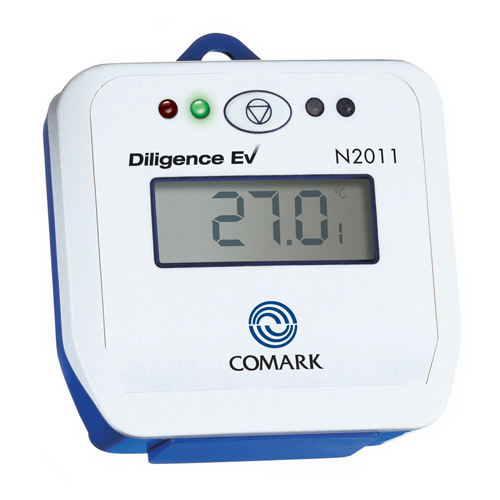 | N2000 Diligence EV Software For all N2000 Series (Standalone) Data Loggers Applicable Products: N2011 | N2012 | N2013 | N2014 | N2015 | |
 | EVT2 Diligence EV Software For the EVT2 Multi-Use Temperature Data Logger (Standalone) Applicable Products: EVT2 | |
 | HT100 HACCP Touch For the HT100 HACCP Touch and HACCP Touch Kits Applicable Products: HT100 | HT100/PK19 | HT100/PT19 | |
 | N5001USB Auditor For the N5001USB HACCP Auditor Applicable Products: N5001USB | |
 | RF500 Wireless Monitoring System For all RF500 Wireless Monitoring System Transmitters and Gateways Applicable Products: RF500A | RF500AP | RF500STARTERKIT | RF512(M) | RF513(M) | RF515 | RF515KIT | RF516 | RF542 | |
 | RF400 WiFi Monitoring System For all RF400 WiFi Monitoring System WiFi Data Loggers Applicable Products: RF411-T | RF412-TP | RF413-TH | RF414-TC | |
 | RF300 WiFi Monitoring System For all RF300 WiFi Monitoring System WiFi Data Loggers Applicable Products: RF311-T | RF312-TP | RF312DUALPLUS | RF312GLYCOL | RF313-TH | RF314-TC | RF314DUAL | RF324 | |
 | Comark Cloud For RF300/RF400 The Comark Cloud is effectively online storage, that is a simple way to store and access important temperature records. Applicable Products: All RF300 and RF400 WiFi Data Loggers in our WiFi Monitoring Systems | |
| Comark Cloud App For RF300/RF400 The Comark Cloud App is a complimentary App linked to your Comark Cloud account. Applicable Products: All RF300 and RF400 WiFi Data Loggers in our WiFi Monitoring Systems Note: Some geographical restrictions apply |

N2000 Diligence EV Software |
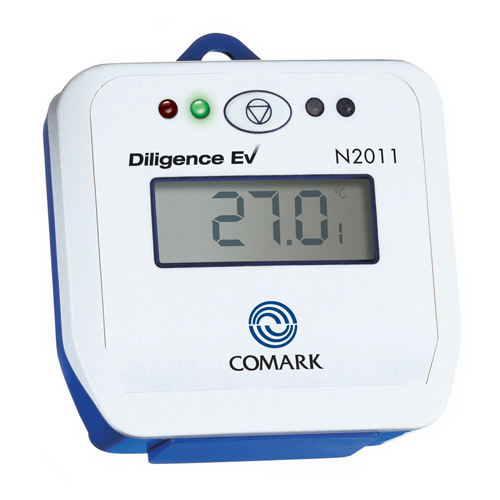
The N2000 Diligence EV Software (EVSW) is the proven software package for programming, data retrieval and data storage is compatible with all Diligence EV (Standalone) Data Loggers. This compatibility allows instruments to be selected for almost every logging and monitoring application and run from a single software package.
- Quick program function for faster instrument set up
- Data presentation in tabular or graphical form with extensive presentation options
- Selectable high and low alarm levels
- Selectable logging intervals
- Multi-lingual
- Designed for Windows 7 and above (32- and 64-bit) – Now Windows 10 Compatible!
The EV Software comes bundled in one download with the USB Drivers that are needed for your USB Computer Docking Station.
The EV Software is ideal for general use and HACCP applications and other quality systems.
Should you require compliance with 21CFR Part 11 then a Professional Version of the EV Software (EVSW Pro) is available on request.
Instructions for Software and Driver Installation
- Login to the website and download the software using the link below
- Do not plug the cradle into the PC before the software and USB drivers are installed
- Locate the downloaded file on the PC and run the setup file to install the software and USB Drivers
- Once installed you can connect your cradle
- Double click on the Desktop Icon to Open the software
- More help can be found in the User Guide, see Help-User Guide
| Download File | Version |
EVT2 Diligence EV Software |

The EVT2 Diligence EV Software (EVSW) is the proven software package for programming, data retrieval and data storage is compatible with all Diligence EV (Standalone) Data Loggers. This compatibility allows instruments to be selected for almost every logging and monitoring application and run from a single software package.
- Quick program function for faster instrument set up
- Data presentation in tabular or graphical form with extensive presentation options
- Selectable high and low alarm levels
- Selectable logging intervals
- Multi-lingual
- Designed for Windows 7 and above (32- and 64-bit) – Now Windows 10 Compatible!
The EV Software comes bundled in one download with the USB Drivers that are needed for your USB Computer Docking Station.
The EV Software is ideal for general use and HACCP applications and other quality systems.
Should you require compliance with 21CFR Part 11 then a Professional Version of the EV Software (EVSW Pro) is available on request.
Instructions for Software and Driver Installation
- Login to the website and download the software using the link below
- Do not plug the cradle into the PC before the software and USB drivers are installed
- Locate the downloaded file on the PC and run the setup file to install the software and USB Drivers
- Once installed you can connect your cradle
- Double click on the Desktop Icon to Open the software
- More help can be found in the User Guide, see Help-User Guide
| Download File | Version |
HT100 HACCP Touch Software |

Using the HT100 HACCP Touch, gathering data electronically has never been easier. Your HT100 can be fully programmed to record information on all critical events in your HACCP plan, including temperature and cleaning checks, using the HT100 Software.
The information is then uploaded via a local PC, reducing the risk of errors and saving hours of time collating paper records. Easy reporting and audit of data means you are always prepared when food safety inspectors visit.
Instructions for Software and Driver Installation
- Login to the website and download the software using the link below
- Do not plug the HT100 HACCP Touch into the PC before the software and USB drivers are installed
- Locate the downloaded file on the PC and run the setup file to install the software and USB Drivers
- Double click on the Desktop Icon to Open the software
- Login with ‘Administrator’ and Password ‘administrator’
- You can change the password after initial login
- More help can be found in the User Guide, click on the i top right of the software window
| Download File | Version |
| HT100 Software (HT100SW) | 0.1.43 | |
| HT100 Firmware | B2.48 | |
| Important Note Regarding the Upgrade of your HT100 | 01 | |
N5001USB Auditor Software |

The N5001USB HACCP Auditor can be fully programmed using the Comark Auditor Software, to provide the flexibility and recording functions of palm hand held organisers.
Instructions for Software and Driver Installation
- Login to the website and download the software and USB Drivers using the links below
- Do not plug the N5001USB Auditor into the PC before the software and USB drivers are installed
- Locate the downloaded files on the PC and run the two setup files to install the software and USB Drivers
- Once installed you can connect your N5001USB Auditor
- Double click on the Desktop Icon to Open the software
- For first use, follow the on-screen instructions for initial setup
- More help can be found in the User Guide, see Help-User Guide
- Please contact Comark (Technical Support) for help and assistance writing your HACCP Program
| Download File | Version |
RF500 Wireless Monitoring System |

There are many parts to the RF500 Professional Wireless System from a software perspective and it is important that you understand what it is you are looking for and how to use it.
RF500 Operating System Software
This is the software that is installed on the RF500A Gateway and provides you, the user, with the GUI (Graphic User Interface) for all Gateway Navigation, Transmitter programming and reporting on data. Comark updates this software on a regular basis, so it is worth checking back here to see if you can upgrade your Gateway. See note below regards Software Validation and how it might impact you. RF500 Operating System Software is the same for RF500A, or RF500AP Gateways.
RF500 Windows Software
There are a number of different Windows Operating System Software packages that can be downloaded for use with your RF500A Gateway(s).
- RF500 Setup Utility – Download and Install this to setup your Gateway for use on your network. If this has already been undertaken by Comark then there is no need to download this utility.
- RF500 Super User Software – Download and Install this utility if you have multiple Gateways and want a simple one-stop-shop for logging into any of your Gateways.
All Comark Windows software is designed for Windows 7, 8 and Now Windows 10 (32 and 64-bit).
RF500 Transmitter Firmware
Each RF500 Transmitter, e.g. RF512, has a set of instructions that make it tick. These instructions are referred to as Firmware. Each Logger has its own firmware download. It is worth noting that the RF5XX Firmware is included in the RF500 Operating System Software, so if you have upgrade your RF500 Gateway lately then you will have the latest version of firmware already. It is important to keep the firmware version up to date.
Software Validation
Comark recognizes that you may well have validated the particular version of software/firmware installed onto your Gateway and that changing this requires either partial, or full validation, in order to use it. Please therefore, may we refer you to the Software Validation Guide, that explains the software updates and whether, or not Comark recommends Full or Partial Validation. A number of the updates are critical in terms of the performance of the Gateway or Data Security and therefore Comark always recommends that you install the very latest version of software applicable to your Gateway. If you are in doubt about upgrading your software due to Validation issues then please contact Comark for further advice.
Instructions for Software and Driver Installation
- Please contact Comark before downloading and installing any RF500 Software
| Download File | Version |
RF400 WiFi Monitoring System |

The RF400 WiFi Monitoring System range of products only require a Comark Cloud in order to be configured and managed.
| Download File | Version |
| Comark Cloud Account | Online | See Section Below |
| Comark Cloud App | Online | See Section Below |
RF300 WiFi Monitoring System |

The RF300 WiFi Monitoring System range of products requires both Firmware and Software in order to function. The Diligence WiFi Pro Software is a Microsoft Windows based PC software package for all standard RF31x WiFi Data Loggers and the RF324 Alarm Unit.
The software is compatible with Microsoft Windows 7, 8.x and Now Windows 10 (32 and 64-bit).
The Diligence WiFi Pro Software performs a number of functions crucial to the operation of the standard RF31x WiFi Data Loggers, including:
- Initial Setup of all standard RF31x WiFi Data Loggers for use with the Comark Cloud*
- Setup of all standard RF31x WiFi Data Loggers for operation/use and secure storage of Logger Data on the PC
- Setup of the RF324 Alarm Unit**

If you are a Comark Cloud User then the Diligence WiFi Pro Software is your first step towards the initial setup of your Wireless Data Loggers in the Comark Cloud. After initial set-up, you will only need to refer back to the Diligence WiFi Pro Software to add another WiFi Data Logger, or to manage/setup an RF324 Alarm Unit. When WiFi Data Loggers are setup in the Comark Cloud, all data storage is maintained by the Comark Cloud and not the Diligence WiFi Pro Software. Once the loggers and the RF324 Alarm Unit are setup and programmed there is no need to keep the PC-based software running and it can be closed.
*If you are not a Comark Cloud user then the Diligence WiFi Pro Software will be your ‘one-stop-shop’ for the setup and operation of your WiFi data Loggers as well as the secure storage of your logged readings. If you are not using the Comark Cloud then it is advised that the PC hosting the Diligence WiFi Pro Software always remains switched on, so that the data is always up-to-date. If the PC hosting the Diligence WiFi Pro Software has to be switched off for a period of time, then your RF300 WiFi Data Loggers will continue to log data and the RF324 Alarm unit will continue to activate in the event of an Alarm. Data however, can only be accessed via the software.
**If you have an RF324 Alarm Unit,then the Diligence WiFi Pro Software is required to set-up and operate the unit. The RF324 Alarm Unit cannot currently be allocated to the Comark Cloud, because it is merely intended as a local alarm solution.
Instructions for Software and Driver Installation
- Login to the website and download the software using the link below
- Do not plug the RF31X Logger into the PC before the software and USB drivers are installed
- Locate the downloaded file on the PC and run the setup file to install the software and USB Drivers
- You must decide now whether you are going to use the Cloud or just the software
- If you want a Cloud Account, then you must first register, see link below. You must be logged into the website to Apply
- To continue with the logger setup double click on the Desktop Icon to Open the software
- If you have a Cloud Account, sign in at this point using the ‘Sign-In’ Button on the top of the software window
- More help can be found in the User Guide, click on the i top right of the software window
- To setup or view data, follow the on-screen prompts in the software. Repeat for all RF31X WiFi Loggers
- The RF31X WiFi Loggers will come supplied with the correct firmware. Only download and use the Firmware files if instructed to do so by Comark or your Distributor
Please be advised that if you have a DUAL CHANNEL LOGGER you will need to download and use the latest version of the RF300 Diligence WiFi Software (1.30.48 or higher) in order for them to work.
Comark Cloud |

The Comark Cloud is effectively online storage, that is a simple way to store and access important temperature records, safe in the knowledge that they are saved in a secure location. If you have responsibility for food safety and currently collect data for HACCP compliance, Comark Cloud could be the solution for you.
Food safety regulations apply to any operation where food is prepared, cooked, displayed or stored ensuring high quality, fresh food for your customers every time.
Comark Cloud makes that task of continuously monitoring food service environments easier by providing automated temperature and humidity monitoring, and alerts 24 hours a day, 7 days a week.
From 1 March 2024, Comark will no longer accept new cloud applications to the Comark Cloud (RF300/400 Wi-Fi Loggers) as this service is transitioned back to our hardware supplier and their own cloud service, providing our existing and new customers with the same excellent experience. You must apply for a new cloud account via the Easy Log Cloud website Click Here. Over the next couple of months, existing cloud customers will be contacted with details explaining how their accounts will be moved to the new cloud.
Click Here to download the Guide to Register for a Cloud Account.
Comark Cloud App |

The Comark Cloud App is a complimentary App linked to your Comark Cloud account. Comark Cloud makes the task of continuously monitoring food service environments easier by providing automated temperature and humidity monitoring, and alerts 24 hours a day, 7 days a week.
Download and install the App for your chosen device now, so that you never need to be unaware of the status of your food or other critical storage areas.Once downloaded and installed, simply login with your Comark Cloud account details for full access to your Locations and Data Loggers.


