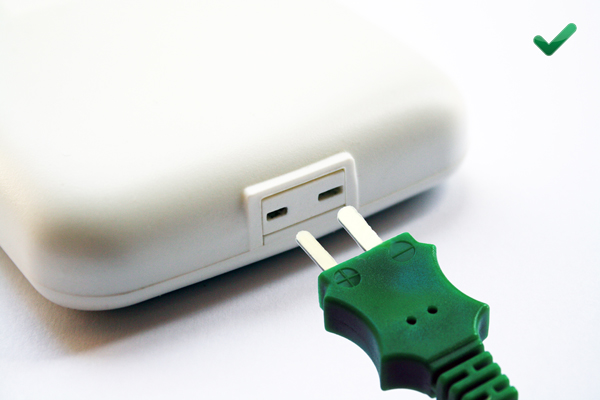- Sorry, this product cannot be purchased.
KM330 Legionella Kit
Part No: KM330/P12/KIT (3614192)The KM330 Legionella Kit contains a KM330 rugged Type K Thermocouple thermometer, Pro 1 Penetration* and SK21M Surface Probes and a soft carry case.
- Temperature Range: -58°F to +482°F / -50°C to +250°C*
- Sub-Miniature Connector
- Contains: KM330 Thermometer, Pro1 & SK21M Probes and Case
- Warranty: Please refer to individual components
KM330 Legionella Kit
The KM330 Legionella Kit contains a KM330 rugged Type K Thermocouple thermometer, Pro 1 Penetration and SK21M Surface Probes and a soft carry case.
Ideal for a range of industrial uses, including air conditioning temperature monitoring and heating system testing.
Features include:
- Selectable 0.1°/1° resolution
- Displays temperature in °C or °F
- Maximum temperature memory, hold function to freeze displayed reading.
- Protective slip-on boot with desk stand.
- Sub-miniature connector
The Kit includes:
• 1 x KM330 Thermometer
• 1 x Penetration probe
• 1 x Surface Probe
• 1 x Carrying Case
KM330 Industrial Thermometer is a single input thermometer with a wide range of applications. Users can select readings in °C of °F and high or standard resolution to suit their requirements. Hold and Max functions are provided, to freeze the last reading on the display and to record the maximum value.
 |
The KM330 Industrial Thermometer is a Type K thermocouple thermometer for checking temperatures in industrial applications such as heating, ventilating, air conditioning and refrigeration. |
 |
The Pro1 Probe is Type K Probe fitted with a 2-Pin Sub-Miniature connector, to provide a quick and easy connection to your device. |
 |
The SK21M General Purpose Fast Response Probe is a Type K Thermocouple Surface Probe, fitted with a 1m curly cable. |
 |
The Soft Carry Case AC315 is designed for small handheld thermometers including the C Series and KM330/KM340 Food Thermometers. |
*Refers to the temperature range of the Thermometer with Probe. For full range specification of the Thermometer please refer to the Technical Specifications Tab of the Thermometer.
Technical Specifications
| Name | Value |
|---|---|
| Temperature Measurement Range | -50°C to +250°C / -58°F to +482°F* |
| Scales | °C and °F |
| Resolution | 0.1°C or 0.1°F |
| Selectable 0.1/1° Resolution | 0.1 only up to 199.9°C |
| Accuracy @ 23°C (73°F) | |
| ±2, -1°C | -50°C to 0°C |
| ±4, -2°F | -58°F to +32°F |
| ±0.2% rdg + 1°C | 0°C to 1100°C |
| ±0.2, -0.7% rdg ±1°C | +1100°C to +1300°C |
| ±0.2% rdg +2°F | +32°F to 1999°F |
| Temperature coefficient including Cold Junction | ±0.01% rdg ±0.04°C per °C change from +23°C |
| Update Rate | 2.5 times per second |
| Ambient Operating Range | 0°C to 50°C / 32°F to 122°F |
| Battery | Standard 9V PP3 battery (NEDA 1604, IEC 6F22) |
| Battery Life | 200 hours typical with ALKALINE battery |
| Dimensions (Instrument) | 174xx(H) x 70mm(W) x 39mm(D) |
| Weight | Instrument 210g / 7.4oz, Protective Boot 133g / 4.7oz |
| Warranty | Please refer to individual components |
*You will need to Sign In to view additional content
Documentation
Articles / FAQs
| Name | Date |
|---|---|
Why is my KM330/340 displaying ‘OL’?
Why is my KM330/340 displaying ‘OL’?If you own a KM330 Industrial Thermometer, or a KM340 Industrial Thermometer with twin inputs, and it is displaying ‘OL’ on the LCD Screen, as shown below, this could be for a couple of reasons.
The ‘OL’ message will appear if your KM330/KM340 Industrial Thermometer is turned on without a Probe connected via the device’s sub-miniature connection. If a suitable probe has been connected via the sub-miniature connection on the front of the device and the ‘OL’ error is still being displayed, then this can indicate a fault with the connected probe. In this instance we would recommend that the probe in question is disconnected from the device and a new or alternate probe is connected instead. Should the ‘OL’ error message persist, despite alternate probes being connected and tried, then the Thermometer(s) in question will need to be returned to our Service Department for repair. Please click here for a copy of the Service Form which you will need to complete and include with any Thermometer(s) that you wish to return to the Service Department of Comark Instruments. |
10th March 2014 |
My Device is showing unrealistic temperature readings
My Device is showing unrealistic temperature readingsIf you have set up your Device correctly, inserted a Sub-Miniature Connector Probe into your Device and taken a temperature reading, only to discover that the temperature recorded is vastly different to that which was expected, then it may be that the Probe Connector was in fact inserted incorrectly. The Sub-Miniature Connector on all Comark Probes has two prongs, one slightly larger than the other. These prongs are also marked as positive (+) and negative (-) on the cable head itself, as shown below.
The prongs correspond to two similarly shaped slots on the Device, one slightly larger than the other. In some cases, it may be possible to force the prongs of the Sub-Miniature Cable Connector in the wrong way around. If this is done then the symptoms would be as described above, recorded temperatures that are vastly different to those which were expected.
To resolve such an issue, simply unplug the Sub-Miniature Cable Connector, check the prong orientation and then re-insert.
|
4th June 2015 |
How old is my Comark Product and is it still in Warranty?
How old is my Comark Product and is it still in Warranty?The serial number on most Comark Products is usually the date of manufacture followed by a unique product number. For example, 02121234 is (02) for February, (12) for year 2012, and (1234) is the number of the individual product. This works for all C series Thermometers, Evt2 and N2000 Data Loggers, RF51X Transmitters, KM2xx, PxxxFW, BTxxx etc. Warranty on most Comark Thermometers is 1 year. However, in reality Comark will give a little over the relevant warranty period to allow for distributor stock.
|
21st April 2015 |
My device has corrosion in the battery compartment
My device has corrosion in the battery compartmentThis may cause your device to cease functioning, or become dangerous. In all cases, please return your instrument to Comark for servicing.
Ideally, prevention is better than cure for this problem. Check your batteries regularly to ensure they have not leaked, and if you are planning to store the instrument without use for a prolonged period, please consider removing the batteries and storing them separately.
|
16th April 2015 |
-
AK27M

General Purpose Air Probe
-
SK42M

Surface Probe
-
SK24M

Heavy Duty General Purpose Surface Probe
-
SK21M

General Purpose Fast Response Surface Probe
-
PK24M/US

Standard Industrial Penetration Probe (US)
-
PK23M

Oven Meat Penetration Probe
-
PK19M
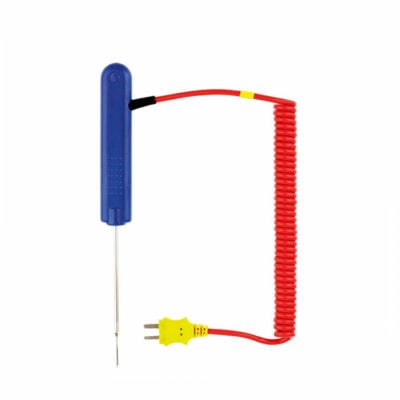
Thin Tip Penetration Probe
-
PK15M

MicroTip Penetration Probe
-
AK33M

High Temperature Air Probe (Fibreglass/1m Lead)
-
AK29M

Flexible Wire Air Probe (5m Lead)
-
AK28M
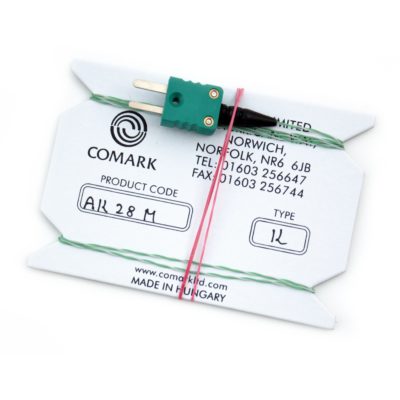
Flexible Wire Air Probe (1m Lead)
-
SK25M

Heavy Duty Surface Probe