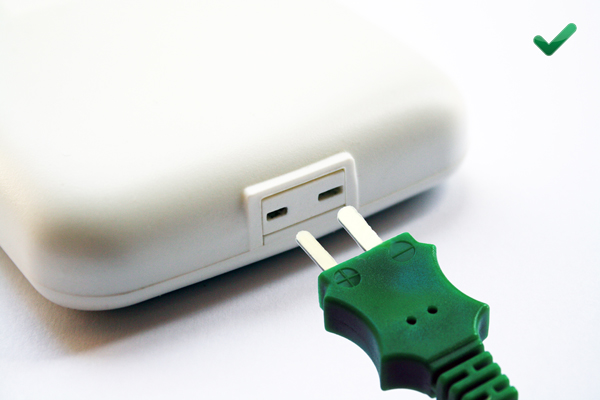ATT40 Type J Surface Probe
Part No: ATT40 (3058744)The ATT40 Type J Surface Probe is a surface probe, with a Type J Thermocouple for use with the DT33 Water Resistant Digital Temperature Tester.
- Temperature Range: -40°F to +950°F (-40°C to +510°C)
- Sensor Type: Type J Thermocouple
- Connector Type: 2-Pin Sub-Miniature
- 6 Months Warranty
ATT40 Type J Surface Probe
The ATT40 Type J Surface Probe is a surface probe, with a Type J Thermocouple for use with the ATT39 Interchangeable Handle and the DT33 Water Resistant Digital Temperature Tester.

The ATT40 Type J Surface Probe is fitted with a 2-Pin Sub-Miniature connector, to provide a quick and easy connection to the ATT39 Interchangeable Handle or your Thermometer.
Not for intrinsically safe operations
Technical Specifications
| Name | Value |
|---|---|
| Sensor Type | Type J Thermocouple |
| Connector Type | 2-Pin Sub-Miniature |
| Temperature Measurement Range | -40°C to +510°C / -40°F to +950°F |
| Response Time | 0.4 seconds |
| Stem Length | 200mm (8") |
| Compliance | Tolerances relate to BS EN60584-2 (1993) Class 1 |
| Warranty | 6 Months |
*You will need to Sign In to view additional content
Documentation
| Code | Description | Issue No | Last Modified | |
|---|---|---|---|---|
| 20534 | US Product Range Catalog | 02 | 24th April 2017 |
Articles / FAQs
| Name | Date |
|---|---|
My Device is showing unrealistic temperature readingsMy Device is showing unrealistic temperature readingsIf you have set up your Device correctly, inserted a Sub-Miniature Connector Probe into your Device and taken a temperature reading, only to discover that the temperature recorded is vastly different to that which was expected, then it may be that the Probe Connector was in fact inserted incorrectly. The Sub-Miniature Connector on all Comark Probes has two prongs, one slightly larger than the other. These prongs are also marked as positive (+) and negative (-) on the cable head itself, as shown below.
The prongs correspond to two similarly shaped slots on the Device, one slightly larger than the other. In some cases, it may be possible to force the prongs of the Sub-Miniature Cable Connector in the wrong way around. If this is done then the symptoms would be as described above, recorded temperatures that are vastly different to those which were expected.
To resolve such an issue, simply unplug the Sub-Miniature Cable Connector, check the prong orientation and then re-insert.
| 4th June 2015 |