RF500 System Transmitters fall into two Categories;
- Active – They are currently registered on the Gateway and sending in Data
- Removed – They are currently de-activated and removed from the Gateway and no longer sending in Data
This article will explain how to view Historic Data for removed Transmitters.
HTML or Original Interface
If you have recently removed or replaced Transmitters on your RF500 System, but still wish to access their Data, then you simply need to navigate to your RF500 System Gateway ‘Home‘ page and select ‘My Preferences‘. Once that page loads, go to the ‘Filter‘ options and select ‘Show Removed‘ and then click on the ‘OK’ button.
If you then click the Transmitter name, or the graph window, you will open the Transmitter summary. Here you can select ‘Calendar‘ to view all available dates that have data from that Transmitter.
Simply click on a specific calendar date to view the historic data for that date.
New 2015 Interface
If you have recently removed or replaced Transmitters on your RF500 System, but still wish to access their Data, then you simply need to login to your RF500 System Gateway click on your username top left and select ‘My Filter‘. From the window that opens under Filter Actions select Show Removed, see picture.
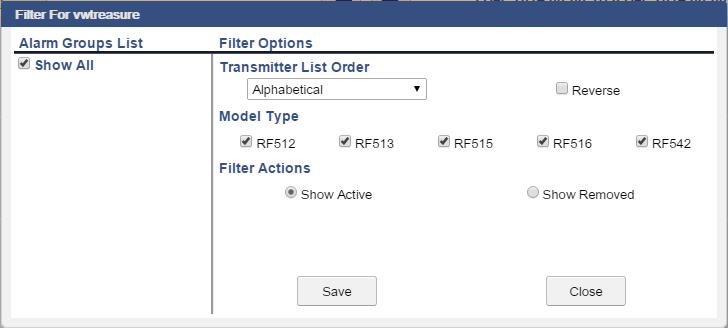
Select Save to save and close. Your Gateway will now show you the Removed Transmitters instead of the current Active Transmitters.
Simply navigate as you would for the current transmitters.
Remember to undo the My Filter settings to see the current data.
Note: While viewing Historic Data for Removed Transmitters all your current Active Transmitters will still be sending in their data.
