RF500 Transmitter Data is stored in a hierarchical structure. The top level is the Task, under which all the data is stored as a Period of Data. Therefore when looking for data it is important to take into account that each Transmitter may have multiple Tasks and each Task will have a minimum of one Period of Data. Each Task and Period is referenced by a start date which will help when looking for Historic Data.
HTML or Original Interface
If you are looking for a specific Period of Data, from a particular Transmitter, then you should simply log on to the Gateway and navigate to the Transmitter in question. You can then click on the graph from the homepage to view the main summary page for that Transmitter. At the top of the main summary page look for ‘Task x of y‘ and ‘Period x of y‘.
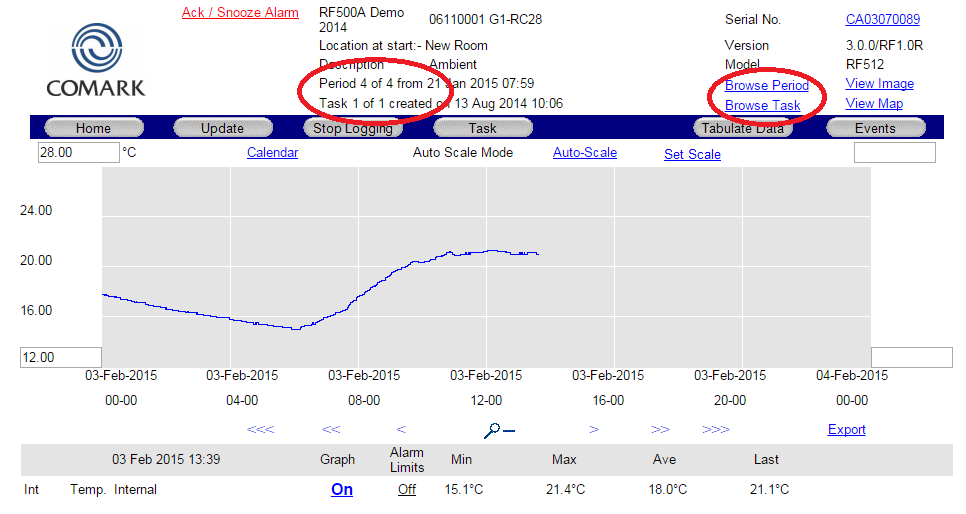
If you re-task a Transmitter, then a new task is created. You can use the ‘Browse Tasks’ link (shown above) to view old tasks and any data associated with that task.
If you change the battery on a Transmitter, then the Transmitter will create a new period of data. The task will however, remain the same. You can use the ‘Browse Period’ link (shown above) to view the data associated with older time periods.
New 2015 Interface
If you are looking for a specific Period of Data, from a particular Transmitter, then you should simply log on to the Gateway and navigate to the Transmitter in question. You can then click on the graph from the List View tab to view the Detail View tab for that Transmitter, see below.

At the top right hand side of the Detail View tab are three drop downs…
- A list of all the available Transmitters based on My Filter
- A list of all the Tasks for the chosen Transmitter
- A list of all the Periods for the chosen Transmitter
Use the relevant drop downs to locate your Transmitter and data.
