Alarm Acknowledge
If you are looking for RF500A Alarm Acknowledge for Version M9, then please click here.
When any Transmitter channel with enabled alarms goes into alarm, the Transmitter is said to have an ‘unacknowledged alarm’.
Unacknowledged alarms are identified on the Gateway Home Page in three ways:
- A message such as 1 Tx with unacknowledged alarm will appear in the warnings area.
- As a colour-coded block in the Summary Table.
- The channel name is shown with a solid red or blue background in the Daily Readings Summary.
To acknowledge an alarm, navigate to the Transmitter Graph page, Transmitter Tabular Data page or Transmitter Events page. Click on Acknowledge Alarm at the top of the page to bring up the alarm acknowledgement page.
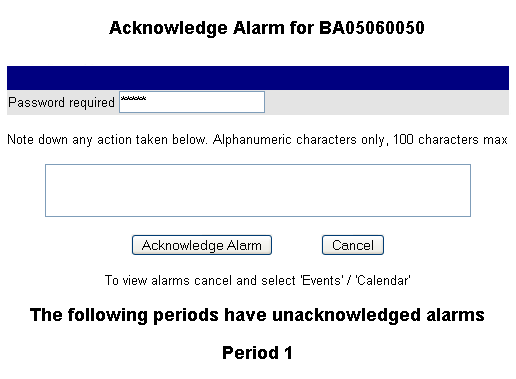
Figure 1 – Alarm Acknowledge
All ‘unacknowledged alarms’ for all channels across all Periods are acknowledged together in one operation. You are advised to use the Events Calendar to view the Alarm Events that will be acknowledged by this operation. There could be many.
There will be a text box where the reason(s) for the alarm can be entered, along with all actions taken. When you have typed your reason, ensure you have entered your password, before selecting the Acknowledge Alarm button.
